 Auckland Libraries provide FREE phone charging services at multiple locations throughout the Auckland region. Read on for key locations!*
Auckland Libraries provide FREE phone charging services at multiple locations throughout the Auckland region. Read on for key locations!*
The portable power banks enable you to keep your phone with you as you charge, keeping you connected while you’re on the go. Meanwhile, the phone charging station is safe and secure and offers peace of mind to users and staff. ChargedAs is proud to partner with Auckland Libraries and manage this secure locker service at Auckland Central Library.
ChargedAs guarantees the safety and security of all mobile devices locked away in these lockers. Since ChargedAs established in 2017, we’ve never had a report of any phone being lost, damaged or stolen when left in our lockers.
Both options are safe and no personal data is collected when you use any of these power banks or phone charging stations.
*Auckland Libraries’ free phone charging locations
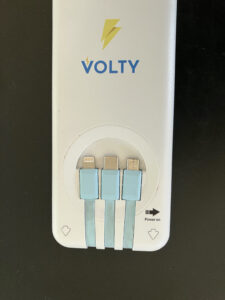 In addition to the secure phone charging locker at Auckland Central City Library, you’ll find portable power banks at: Albany Village Library, East Coast Bays Library, Glenfield Library, Auckland Libraries, Glen Eden Library, Māngere East Library, Onehunga Community Library, Ōtāhuhu Library and Whangaparāoa Library!
In addition to the secure phone charging locker at Auckland Central City Library, you’ll find portable power banks at: Albany Village Library, East Coast Bays Library, Glenfield Library, Auckland Libraries, Glen Eden Library, Māngere East Library, Onehunga Community Library, Ōtāhuhu Library and Whangaparāoa Library!
How to use
The power banks Auckland Libraries provides will charge any modern phone.
To use a power bank, simply select the cable that’s right for your phone, plug it into your phone and press the power button on the side of the power bank, and you’re good to go!
To charge your phone in ChargedAs’ ChargeBox locker, simply select the appropriate charging cord, plug it into your phone, wait for the “click” sound that activates charging, lock the door and take the key with you – just like you would a house key or a car key!
Contact ChargedAs to get these phone charging solutions at your library: Email info@chargedas.co.nz or call ChargedAs owner Bevan Haswell: 0275320813.
